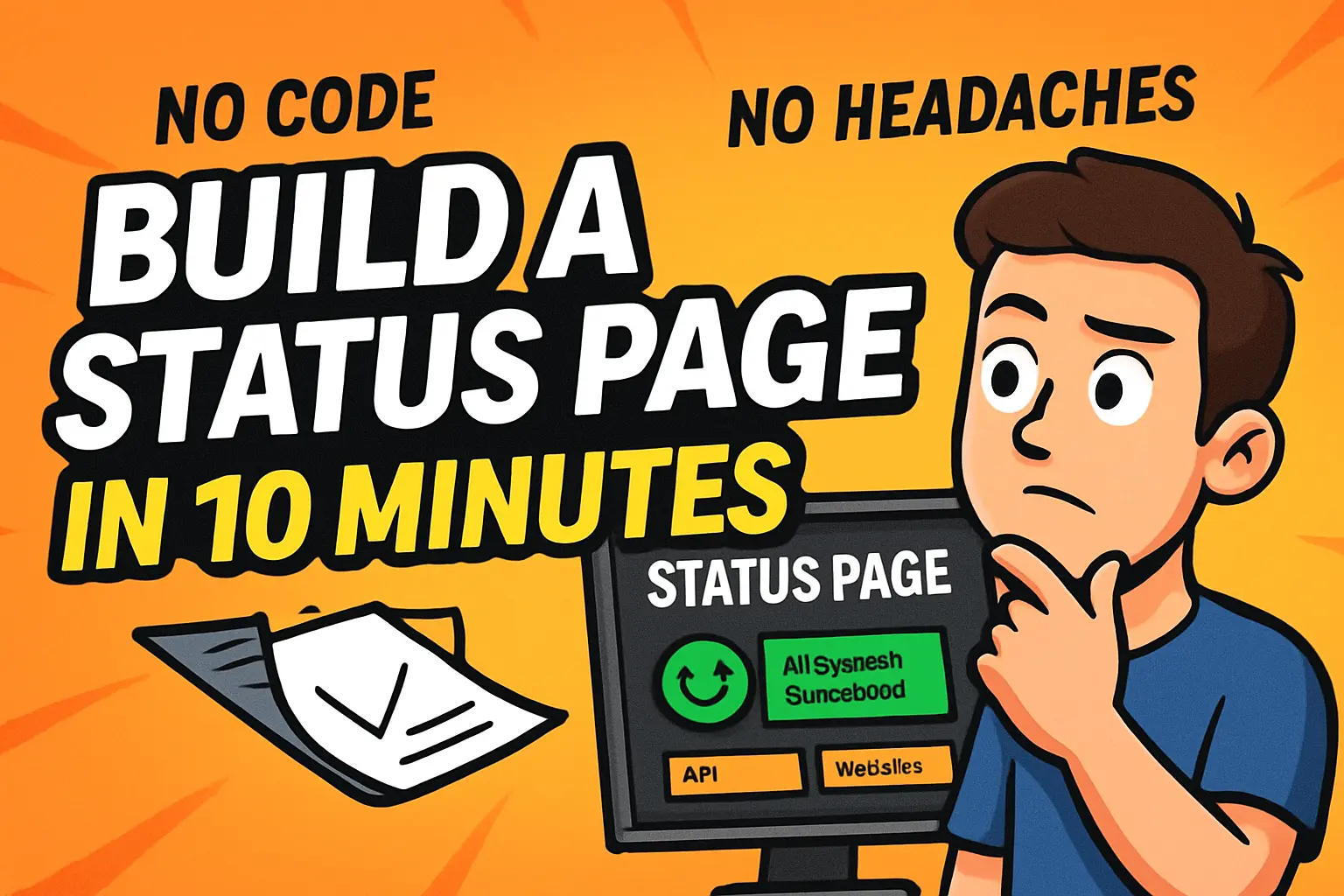I used to think setting up a status page was going to be a weekend project.
It’s not.
Today, you can create a fully functional, fully branded public status page in 10 minutes or less — no coding, no stress, no need to sell your soul to the DevOps gods.
Here’s how 👇
🧰 What You’ll Need
10 minutes of your time
A free Garmingo Status account (no credit card needed)
Your app’s URL(s) or endpoints to monitor
That's it.
🛠️ Step-by-Step: Setting Up Your Status Page
1. Create Your Free Garmingo Status Account
Head to 👉 https://garmingo.com/status#free-demo
No credit card. No commitment.
Sign up with email or Google and you’re in.
2. Add Your First Monitor
Monitoring is what powers your status page.
Here’s how:
Click "Add Monitor"
Choose your monitor type (HTTP(s), Ping, Port, DNS, Keyword…)
Set the interval (e.g., every 60 seconds)
Set your alerting preferences (Slack, Email, Telegram, etc.)
Done.
3. Create Your Public Status Page
Now the magic part:
Click "Create Status Page"
Name it (e.g., "Acme Inc. Status")
Link your monitors to it
Customize the branding:
Add your logo
Pick light or dark mode
Use your own domain (like
status.acme.com)Bonus: Add custom CSS for full control
Hit Publish — and boom, you’re live.
🧠 Why Bother With a Status Page?
Because users hate surprises.
A good status page:
Builds trust
Reduces support tickets
Makes downtime less painful
Helps you look way more professional (even if you’re just 1 person)
It’s one of the highest ROI moves you can make.
🎯 Why Garmingo Status?
There are plenty of status page tools out there.
But Garmingo Status hits the sweet spot:
⚡ Ridiculously fast setup
🎨 Full customization (CSS, domain, colors)
📈 Uptime history, SLA tracking, incident logs
📲 Instant alerts via multiple channels
🆓 Free forever plan — no credit card needed
No bloated pricing. No vendor lock-in. Just monitoring and communication that actually work.
👉 Try Garmingo Status free today
🧘♂️ TL;DR
Building a public status page doesn’t have to be painful.
In fact, you can have one up before your coffee gets cold.
Ready to go live?